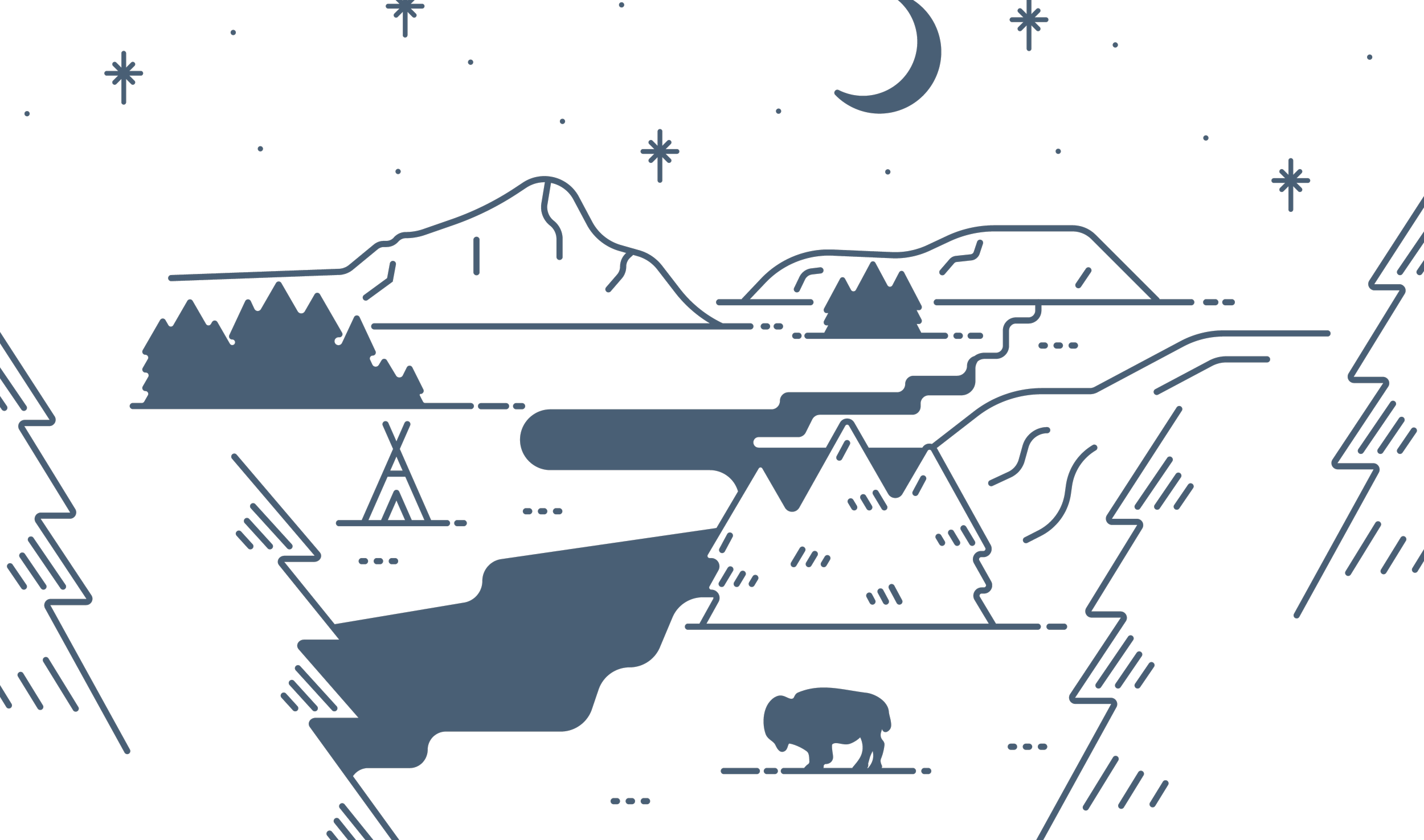
Two Medicine
Delay
Warm delay with preset capability and intuitive control.
Uniquely filtered delay line.
Four programable presets.
Intuitive interface.

Story of Two Medicine

Details

Controls and Operations


Demos
For a deeper dive into our effects, check our exclusive NativeAudio demos.

Purchase
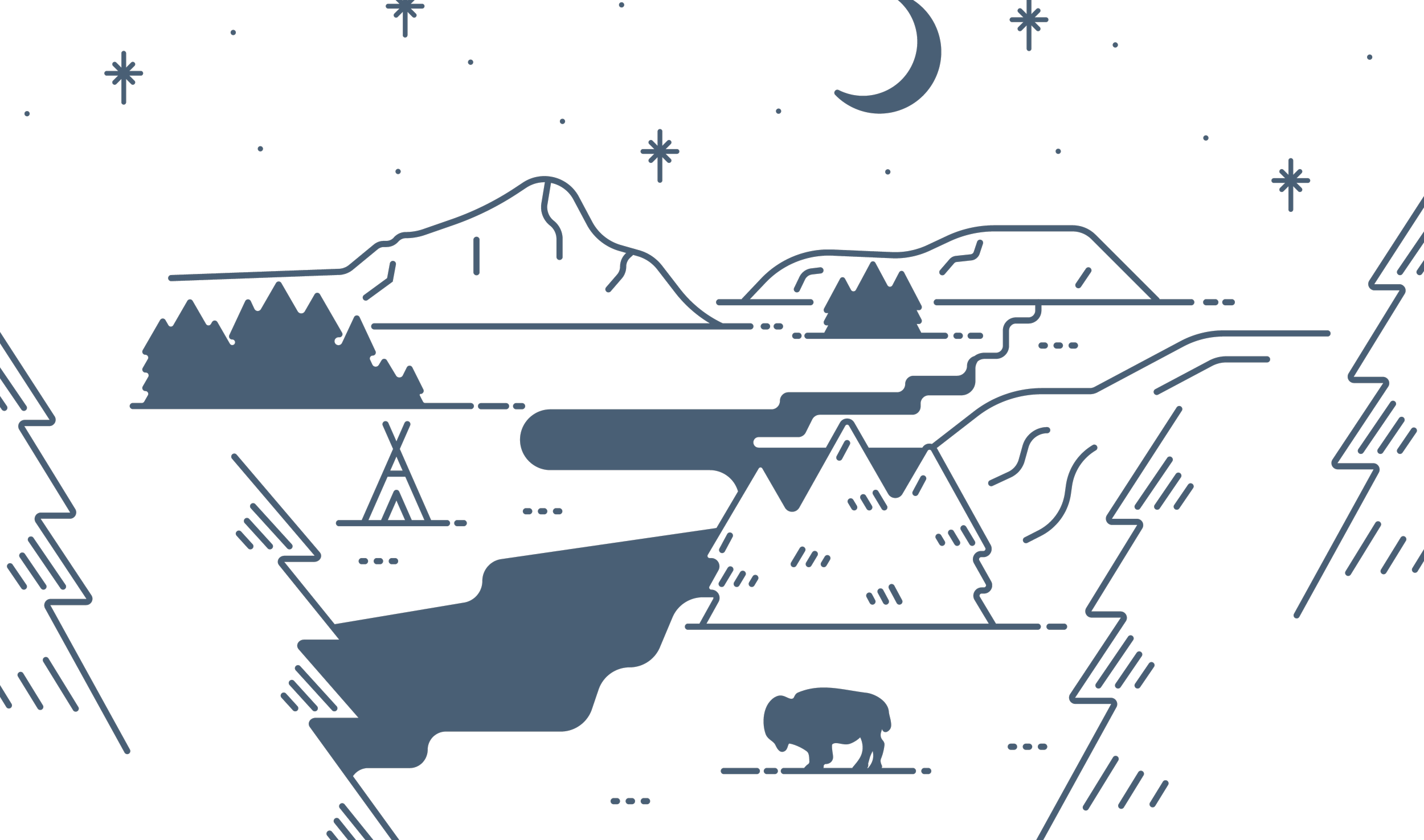
Explore More











